This post is part of 3 week series giving current and aspiring game devs the tools, resources, and advice they need to get started building for Windows. Check out the overview of the series to find what you need. For additional resources to build your app check out AppBuilder.
If you are an existing Unity developer, please ensure you check out our current offer here where you can get FREE STUFF and a potential for store promotion .
Porting your game to Windows
Why would you want to do that?
Let’s start this off asking the most important question. Why?As an Indie game developer myself I fully believe in today’s economy, developers should look at building for multiple platforms. There comes a point though where you can feasibly only support so many platforms given your own resources.
Windows Phone 8 is the strong third phone platform globally. With that said, Window Phone is currently growing faster than the phone market, and as of the latest figures is beating iPhone sales in 24 countries including India and Mexico, and is #2 in 10+ countries. There are more than 14 million downloads a day of apps on the phone alone. That’s nothing to shake a stick at. The Lumia 520 512 MB phone has sold more than any other Android phone – EVER. Again, not too shabby!
Windows Store applications run on the Windows 8 platform, not the phone which targets 3000+ different devices from hand held small tablets, larger tablets, laptops of all sizes, and of course desktop systems as well. Some folks new to the platform think this means only tablets, like a Microsoft Surface tablet. That’s not the case. Windows 8 runs on many device types as listed above. Every one of them can run a Windows Store app on it.
There is an ever so slightly different build and submission process for Windows 8 apps (ie Windows Store apps) than Windows Phone even though they share a lot of the same common features. We just announced Universal apps at our //build conference being the first platform to be able to take a single code base and go from phone to tablet to desktop to Xbox. Windows 8 in addition has sold over 200 million licenses. Each of those instances by default have access to the Windows Store on them, the marketplace to download and install applications.
With a fairly easy export between platforms, why not target another large ecosystem that isn’t yet oversaturated with apps? There are over 400K apps between Windows Phone and Windows 8. Not a bad number, but definitely not oversaturated. There’s still plenty of room for you to bring your apps on over and be effective. Don’t take my word for it though:
Pat Toulouse, President and Founder of RatRod Studio
“The process of porting our games to Windows and Windows Phone was very straight forward. Since then, it has helped us extend our reach by generating over 5 million downloads within the past 6 months. And this continues to grow rapidly”.
Magma Mobile’s CEO Nicolas Sorel: “first 1,000,000 downloads in 2 ½ months of being in the Windows Phone Store, and had 1,000,000 additional downloads in the last 30 days.”
So.. what’s required?
- Unity (I recommend the latest version. There are important Windows related changes in every build)
- Developer account to publish to the stores available here
- Windows 8 / 8.1 (Free trial http://technet.microsoft.com/en-us/evalcenter/hh699156.aspx)
- Windows 8 is freely upgradable to Windows 8.1
- If you are on a mac see these links for getting Windows 8 running on it. You can either use boot camp or install it as a virtual machine running inside of OSX. For some common instructions here see
- Visual Studio (Retail or the free Express edition)
- If you have the retail version of Visual Studio 2013, you are potentially all set. You may need the Windows Phone 8 SDK installed however and that is available here
- If you want to dev for Windows Phone 8, here’s the free version
- If you want to dev for Windows Store (Windows 8) here’s free the version
Coming from other platforms
There’s something to be aware of when you’ve been used to working on other platforms. Typically when you run your game on for ex. ios / android, the Mono framework is used. Your app is compiled against that framework as .NET is not natively supported on those platforms. Mono in the case of ios uses AOT (ahead of time) compilation because of ios restrictions preventing JIT (just-in-time) compiled code. As such, your game is developed with Mono which is what the Unity Editor runs, and your game is deployed and runs.Enter in now .NET. Mono was essentially based off of Microsoft’s .NET. As such most of the api is cross compatible but Windows Phone 8 and Windows 8 share a common kernel between them and support a newer API. Some objects were dropped along the way and new ones added. You’ll find things like Hashtable & ArrayList to be deprecated on these system’s apis. This created a bit of a problem in the past as a lot of Unity C# code referenced these collections. When Unity would call .NET to compile the code, exceptions would be thrown over the missing collections.
As of Unity 4.3, UnityScript (Javascript) is now supported as it previously didn’t created compliant .NET code for WP8 and W8, but it does now. As of Unity 4.3.3 however, Unity has now added in a WinRtLegacy.dll into your builds. This includes a lot of the missing classes that caused issues before in your builds and UnityScript is supported as well. In other words, the support is now awesome to easily target Window Phone and Windows Store.
Let's get to porting!
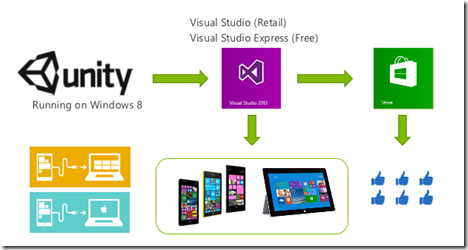
The basics of porting are pretty simple:
- Switch platform in Unity
- Set player settings (images, icons, etc)
- Build from Unity which creates a Visual Studio solution
- Open solution in Visual Studio
- Test the project and deploy to devices or local system (Note debug builds are slow, master builds are fastest more on this below)
- Upload to the Windows Store and Windows Phone Store
Switch Platform in Unity
Expect on any platform to have some issues because of platform differences or potentially calls you make via plugins on one platform that another platform won’t support. The typical way in Unity code to handle this is to include a preprocessor directive to separate out your code.When you switch your build settings to target another platform, you cause a variable that represents your platform to be true. For example, if in Unity you set Windows Store Apps to be the current platform by clicking on “Switch Platform”, behind the scenes the value of UNITY_METRO will become true. As is typically a safe bet in Unity, this code you generally run outside of the Unity Editor, hence the second part of the statement: && !UNITY_EDITOR although you surely could test this code out in the editor if the scenario fits.
For a listing of the variable names that you can reference see here
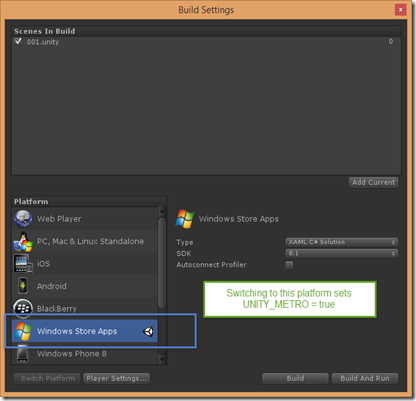
The three important Windows ones (to me) are
| Precompile Constant | True when platform is |
| UNITY_METRO | Windows Store (Windows 8) |
| UNITY_WP8 | Windows Phone 8 |
| UNITY_WINRT | Either of the above |
#if UNITY_METRO && !UNITY_EDITOR
//Any platform specific code here
#endif
If you have platform specific libraries in your /Assets/Plugins folder, then you likely this will be compiled using Mono and must be .NET 3.5 compatible, this is a general Unity rule. If you have any libraries in /Plugins/WP8 or /Plugins/Metro, those will be swapped out at compile time. This is how the Unity plugin system works. For more information on writing a plugin for Unity & Windows Phone see here.
Setting player (platform) settings & building your project
In Unity click on the Player Settings icon from your Build settings.
Under your player settings there are a few important things to note.
On future builds, Unity will only overwrite the /data folder in the project that was generated. Any changes you make _in the player settings_ after you have already clicked Build in Unity and generated your solution/project, will not be overwritten in the visual studio project. For example, if you build your project from Unity, and then decide later to change the project name in Unity for your Windows Store build (in your player settings), Unity will not overwrite your project it created already. If you haven’t made any custom changes to your Visual Studio project (see my video link below from //build 2014 if you are interested in that) then you could simply delete your build project folder and have Unity recreate it. The other option if you don’t want to remove your project is you manually make the changes in both Unity and in your Visual Studio project.
Windows Store (Win8) Typical Player Settings
- If you need to access the internet OR profile your app (which requires network access), you will need to check off the Internet Client capability as your app cannot communicate with a network without it. If you check this off, you MUST set a privacy policy URL when you are submitting your app to the store or you will get rejected. If your application does not communication with the Internet, I’d recommend ensuring this isn’t checked off (and it is not set by default) so you won’t need a privacy policy url. Note that the store submission process won’t force you to set a url during your submission process, so it’s something you need to know to add if you require access to the internet from your application directly. If you use a third party plugin that uses Internet access for ads or leaderboards, then you will require this capability.
- Ensure your project name doesn’t start with a number or an underscore, as this is not a valid app name. You can fix this once your Visual Studio project is created though in your package.appxmanifest file if by chance you’ve missed this. You’ll actually see a red X when you open that file to show you where you need to change it.
- There are quite a few settings you can have for a Windows Store application. Most of the defaults will serve you well but you’ll quickly notice under Publishing Settings there are many images you can set. Why so many images? Well – you can have an image show up as a small icon in your Windows program list (30x30), a larger icon if pinned to the start screen (150x150 for a medium tile, 310x150 for a wide tile) , a splash screen (620x300), an image to show in the Windows Store (50x50). Unity will show you the sizes required. I wrote a basic utility to resize a square image and create several output images by simply dragging and dropping. You can see a demo of that in the //build video linked at the bottom of this post and the url is http://aka.ms/wsip. There are also more icon resources listed at the bottom.
Windows Phone Typical Player Settings
- As of now, you cannot set the Windows Phone icon in Unity. You must do this in your Visual Studio solution inside of the /Properties/WMAppManifest.xml file.
- You can force the orientation in Unity by setting Default Orientation as shown here
Creating the build
You’ll notice in the build settings there are several build options. Which one to choose?
With Visual Studio 2013, you develop for Windows 8.1. Windows 8 folks cannot run a Windows 8.1 app. To target both you can just compile for Windows 8. not everyone has upgraded yet to it’s not a bad idea to target both.You can compile but are limited in some modifications of a Windows 8 project in Visual Studio 2013. Only a Windows 8.1 project in VS 2013 has no restrictions. However Visual Studio will prompt you to retarget a Windows 8 project to Windows 8.1 when you first open it or you can right click on your project and select “Retarget to Windows 8.1” in Visual Studio as well. You may ask ‘then what can I manage a Windows 8 (not 8.1) project with?” and the answer is Visual Studio 2012-> Windows 8 and Visual Studio 2013->Windows 8.1, although as I mentioned you can compile and make some changes to a Windows 8 project in Visual Studio 2013.
Once you have set your player settings, simply click the build button in the build settings window. You’ll be prompted for a folder to select. I prefer to typically create a folder called “Builds” that will contain all of my platform build projects and I can then source code control each version relatively easily. Unity will then create a Visual Studio solution and a project file.
A Visual Studio solution file is not much more than a listing of one or more projects your solution will contain. For example, I can have a solution that contains projects for Windows 8, Windows Phone 8, XBox, and other code projects I want to use, it surely isn’t limited to just one project at a time that you can have open in Visual Studio.
Open project in Visual Studio
Now that the project has been created, Unity will open the folder in Explorer that contains your build’s folder. Go into your build folder and look for the solution file and open it up. Visual Studio should open up. If you get prompted for the version, ensure you select which version you are trying to open it in – Visual Studio Express for Windows Phone if you are trying to use that build of course.
Compile and Test the project
The first thing to notice when Visual Studio opens if what type of build you are currently going to create. The default for both Windows Store and Windows Phone are “Debug” builds. There are actually three build types, three platform (processor) types, and you may or may not use every one. On top of that there are several different places you can run your build – locally, on a device, on a simulator, on an emulator, even on a remote networked machine. Let’s see what all the options are used for:Build Types

Debug – Contains un-optimized code full of debug symbols and typically has a much slower frame rate, on the flip side it contains potentially crucial debugging information. If your game seems to run slow, the first thing is to always note you may be testing a debug build. I’ve seen this countless times and once you change to a release or master build, the problem disappears.
Release – This build contains optimized code but still supports the Unity Profiler so there is still a performance hit, although significantly different. Contrary to typical .NET applications, this is NOT the build you will use to send to the stores.
Master – This is the completely optimized game. There is no profiler support nor is there debug information. This is the build to send to the store. There can be only one
Platform Types

Choosing these will change which files get included into your build and how your build is compiled. If you select ARM, the Unity native code player files for ARM are included in the build. If you select x86, the Unity native code player files for x86 are included.
ARM – Only choose this if you are creating a build to run on a system that is ARM based. Let’s talk about both project types that use this for a moment. It’s very important to understand the use cases.
Windows Store projects – You only choose ARM in two cases. First is if you are your builds to upload to the store for a small subset of Windows 8 devices – those running on ARM. Most Windows 8 devices run x86 processors so you typically want the x86 build. You should actually create both builds to send to the store – ARM & x86. ARM is the default build type when you first open your project. Note that for local testing you will _always_ choose x86 – not x64, not ARM unless you are deploying right then to a tablet for testing that you know is an ARM based tablet (there are only a few models that are ARM based). The first time you load your project, change this setting to x86 so you can test locally.x86 – You will choose this when
Windows Phone 8 projects– You want an ARM build ONLY if you are creating a build right now to upload to the store or about to deploy to a phone for testing. If you are wanting to only run it in the emulator instead, you would actually want an x86 build not an ARM build.
Windows Store projects – You want to create a build to run on your development system, submit a build to the store that will run on the vast majority of Windows 8 devices (you should create a build for ARM and also x86 for that situation to make sure you can deploy to every single Windows 8 device type)x64 – As of this point, you will not use this platform type – at all. Unity does not make a 64 bit player for Windows phone or Windows Store.
Windows Phone 8 projects – Only when you are building to run in the emulator. There are no other times you would select x86 for a Windows Phone build.
Check out the //build video at the end for how you can debug Unity code in Visual Studio. You can’t do this in development without a third party plugin (UnityVS – well worth it - available here) but you can do this after you’ve built your solution from Unity out to Visual Studio by adding another project to your solution. The file to add is Assembly-CSharp-vs.csproj and this is a file that Unity creates for you.
Upload to the Windows Store and Windows Phone Store
These steps are pretty easy, and it's the last steps to get your game in even more hands. There are specific certification requirements for each store and you can help meet those requirements by reading the following links but also running the test kits on your application.Windows Store
Submitting your appApp Submission Checklist
The process in short is build your package, test it, submit it.
Some things to be aware of:
- You should support touch & keyboard/mouse unless you note otherwise as noted in section 6.13.4
- 6.13.4 If your app doesn’t fully support touch input and fully support keyboard and mouse input, you must disclose that in the description elements of the app
- If your application communicates with the Internet in any way, even through a third party ad sdk, you will need to specify a privacy policy url when you are submitting your app to the store. This will not be required on submission, so note you must add it. A privacy policy can easily be generated and there are easy ways to set this up for free. See Jim's great post here.
Go to the following menu. In Visual Studio Express use the root "Store" menu instead of the Project menu as shown here for Visual Studio Ultimate Edition. If this menu doesn't have the items active, ensure you have your current project highlighted (and file in it) inside of the Solution Explorer window of Visual Studio. If you have the Solution file itself highlighted (the first item in the tree typically on the right) the menu options won't be active. You will be prompted then to login with your Microsoft account (see requirements section up top for a link to register for your dev center account). This will query the developer center for your existing apps and also allow you to specify a name for an app you can reserve for up to a year before you publish.
Note the opened folder below and the two .appxupload files. These are the files that will need to be uploaded to the store.
You will also need screenshots to send to the store. These are accessible in the Project->Store->Capture Screenshots menu item. This will launch the Simulator on your local machine so you can grab the screenshots. Note that this will change your project startup location from "Local Machine" to "Simulator". If you want to continue to test locally, make sure you change this back to Local Machine.
You are all ready to upload your files. Go to Project->Store->Upload App Packages and you can go through each step. For more details on that process see Submitting your app.
Windows Phone Store
Make sure you have specified an icon outside of the default Unity icon. This is in the WMAppManifest.xml file as shown below
Open the folder your project is in (you can right click on your project and select "Open in file explorer"). Once the folder opens simply type .xap in the search window in the upper right hand corner. This will search your folder for the .xap file you need to upload. Note that you only need the ARM version, NOT the x86 as that was just for the emulator.
Go to http://dev.windowsphone.com and click submit to begin the process, this is a shorter process than the Windows Store. When prompted, you'll upload the file noted above.
That's all there is to it! If you have any questions please contact me at microsoft.com with the first part intentionally separated of my email address of adamt :) Enjoy!
That's all there is to it! If you have any questions please contact me at microsoft.com with the first part intentionally separated of my email address of adamt :) Enjoy!
Unity’s site for Windows
Unity & Windows Porting Guidance
//build 2014 conference video - Building your first Windows game with Unity
Choosing your app images
Guidelines for tlies and badges










Nice info, Ive been making a game in unity for a while, lets give this a try!
ReplyDeletewebdesign agentur
IT Staff outsourcing services First of all, it is a risk of information leak. Each company which performs outsourcing IT services guarantees confidentiality, thus this risk is minimal but still it happens to be. Another unpleasant probable situation is a bankruptcy of the chosen company which provides you with software outsourcing services, thus you will have to look for another one and to start all over again.
ReplyDeleteGreat articles here in your blog. Thanks for posting. We love it here in website development Philippines.
ReplyDeleteIt is a useful article regarding use of Unity. Infect whole series is worth to read. Fine more about windows application development
ReplyDeleteI love your blog,helpful, thanks for sharing!.......:)
ReplyDeleteMore information Vist our site: unity mobile game development
Your article is very nice thank you for share this information. and this in formation are used for every people.
ReplyDeletetogelhongkong
Lovely post. You shared very informative and useful post. Thanks for sharing.
ReplyDeleteschool website design
Great post. I learned some new information. Thanks for sharing this post.
ReplyDeleteCatering Services in Tambaram
hi.. i have been following your post to create a windows version of my game. I used virtualbox to create a windows 10 machine and then installed unity and visual studio on it. The problem is that unity runs so laggy that i cant even run my game in editor.. I dunno what to do .. can you help? Do i need to do something specific to improve unity performance.
ReplyDeleteOn virtual i am using 2 cores, 100GB Hard Disk, 2D and 3D acceleration enabled..
Do you believe that pro gamers are the same as pro athletes? Should esports be considered and taken more seriously like traditional sports or are they more like games such as chess?
ReplyDeletexbox live gold 12 month deals
The main thing which i like about web designing is that it needs creativity and we need to work differently acccording to our clients need this needs a creativity and innovation.
ReplyDeleteweb designing course in chennai|web designing training in chennai|FITA Velachery Reviews
One of the best article to getting more knowledge information, thanks for shared and enjoyed to reading this post.
ReplyDeleteThanks sharing this information,your article always helpful for every time,keep feed us
ReplyDeletemore information in your future blogs thank you...
Website Development Company Bangalore | Website Design Company Bangalore
10 Diet Myths That Circulating Around Us since Our Birth
ReplyDeleteWhen it comes to weight loss, everyone seems to have some advice. But how do you separate fact from fiction?
http://www.ehealthharmony.com/2016/03/08/diet-myths-circulating-around-us/
ehealth
Thanks for sharing nice post
ReplyDeletemsgsnd
luvlap
I was very pleased to find this site.I wanted to thank you for this great read!! I definitely enjoying every little bit of it and I have you bookmarked to check out new stuff you post.
ReplyDeleteonlinehry
Personal Injury Attorney Tampa Florida
ReplyDeleteSpecialized in personal injury, automobile accidents, defective products, medical malpractices, nursing home neglect, wrongful death.
personal injury attorney, medical malpractice lawyer, automobile accident lawyer
http://www.trentalange.com/
Thanks for taking the time to discuss that, I really feel strongly about it and love learning more on that topic. If achievable, as you gain competence, would you mind updating your blog with more information? It is highly helpful for me.
ReplyDeletebubble soccer
Windows 10 Key Sale Store (http://www.windows10keysale.com)
ReplyDeleteFind a reliable store to buy the genuine product key? Then, the best choice is Windows 10 Key Sale Store (http://www.windows10keysale.com) . Place the order and you will get the key within 30 minutes. Much more efficient than that you buy from others.
Windows 10 Key Sale Store (http://www.windows10keysale.com)
ReplyDeleteGo the online store http://www.MicrosoftStoreinc.com . You even don't need to spend a lot of time but only need to place the order and finish the payment in several minutes. The product key will be sent to you via email in short time. Very efficient!
Your post is just outstanding! thanx for such a post,its really going great and great work.You have provided great knowledge about the web design and web development.
ReplyDeleteWeb Design Companies | Website Development Company Bangalore
Nice article and informative as well. for few of people like me this article is really helpful.
ReplyDeleteoverwatch beta gameplay
You always presenting a very nice blgo about the games and i really mush glad after read your blog.
ReplyDeletecatan board game
I really appreciate your article. the post has excellent tips which are useful. This post is good in regards of both knowledge as well as information.
ReplyDeleteWeb Developers in Bangalore | Logo Designers in Bangalore
I am happy when reading your blog with updated information! thanks alot and hope that you will post more site that are related to this site. blossom blast for kindle
ReplyDeleteI really appreciate all the great content you have here. I am glad and must appreciate your blog.
ReplyDeleteThe Walking Dead Season 3
Sunday, January 9, 2011
ReplyDeleteYouth Volleyball: Why are the girl's volleyball shorts so short?
Scott Sterling Volleyball
This is my first time i visit here. I found so many entertaining stuff in your blog..Dash Cheats
ReplyDeleteIt is a nice post keep sharing the valuable information like this...
ReplyDeleteGraphic designer jobs in bangalore | Web designer jobs in bangalore
For the purposes of this post, let’s assume that you have already created a game in Unity. Website Development Company Bangalore
ReplyDeleteÜberzeugen Sie Ihre Kunden mit einer Corporate Website und profitieren Sie vom hohen Wiedererkennungswert unseres Webdesigns Webdesign Nürnberg
ReplyDeletewww.Gastonfiore.com
ReplyDeleteI don't think you can activate your system without a product key either with a free one. In fact, you can just buy a genuine product key from the site. It's very cheap and guaranteed. Choose one key from the site www.Gastonfiore.com and place the order. The email will be sent to you at the first time. The whole process is very simple and easy to follow. Next time, when you or your friends encounter with the same problem, directly tell them to place the order onsite and you will let your system activated in short time.
We all need to ensure our kids are safe, have a peek at this link to find info how you can use spy app
ReplyDeleteWindows 10 Product Key
ReplyDeleteIt's not legal to activate your Windows 10 key without a product key. It is not as difficult as you image to solve this problem. Why not just buy a genuine product from theMicrosoft official site or its partner site http://www.KeysOnlineStore.com/ . Same product and lower price with more effective service and support. This is my personal experience and hope this also can help you.
I would like to thank you for the efforts you have put in writing this site. I am hoping the same high-grade website post from you in the upcoming as well. In fact your creative writing skills has inspired me to get my own site now. Really the blogging is spreading its wings quickly. Your write up is a good example of it.
ReplyDeletehttp://www.24x7direct.com.au/
Being new to the blogging world I feel like there is still so much to learn. Your tips helped to clarify a few things for me as well as giving..
ReplyDeleteios App Development Company
KeysforVIP.com
ReplyDeleteI want to thank Sara here, she has won my business and I'll be posting my experience to you and others.
My old computer crashed days ago. I had to buy a new computer. It costed me much.
My budget was not much. To purchase a windows 10 product key from MS was not enough. Then I went to Tomshardware, and one guy recommended http://www.KeysforVIP.com/ to me. Their price did attract me. So I decided to try after several emails to Sara. She was very patient and answered clearly to all my questions. I receved the key immediately after I sent 35 bucks. It worked perfectly. I was very very satisfied.
I'll be buying from windows 10 product key from now on as well.
WINDOWS 10 PRODUCT KEY
ReplyDeletethere is also the site http://www.MSKEYSALE.com/ that simply sell licenses only, Windows 10 key is 35.
I bought my Windows 10 key license on earlier this year and I have not had an activating problem.
should just find the iso operating system (I have downloaded from the Microsoft site, I do not know if is also easy for Windows 10 key), the site provides links but I think probably not in French.
Windows 10 Product Key
ReplyDeletethere is also the site http://www.Ms4Key.com// that simply sell licenses only, Windows 7 product key is 35.
I bought my Windows 7 product key license on earlier this year and I have not had an activating problem.
should just find the iso operating system (I have downloaded from the Microsoft site, I do not know if is also easy for Windows 7 product key), the site provides links but I think probably not in French.
Windows 10 Product Key
Good article, I've seen many articles today, but only this article is of interest to me, thanks judi poker online yang aman dan terpercaya
ReplyDeleteTHANK YOU SO MUCH GUYS FOR THE COMMENTS! IT HELPS! I also want to share this vender i'm working on it
ReplyDeleteNo doubt this is an excellent post I got a lot of knowledge after reading good luck. Theme of blog is excellent there is almost everything to read, Brilliant post. ActionLinkWireless.com
ReplyDeleteVery nice article..
ReplyDeleteWeb Design Company Bangalore
Website development Company Bangalore
A nice blog here with some useful tips for those who are not used-to comment that frequently. Thanks for this helpful information I agree with all points you have given to us. I will follow all of them. Best Windows App Development Company
ReplyDeleteHire Windows App Developer
Really nice topics you had discussed above. I am much impressed. Thank you for providing this nice information here. And if you are looking for the best game compatibility testing choose with our
ReplyDeleteGame Testing Automtion Company
Game Testing Services Companies
Game Application Testing
Game Application Testing Services
Mobile Game Testing Company
Console Game Testing Services
Functionality QA Testing
I like this blog so much, thanks for sharing with us this valuable blog. Visit
ReplyDeleteWeb Designing Company in Delhi
your post is very intresting and the content is amazing. you done really good work in this article. you are providing the good knowldge of the website design and development.
ReplyDeleteweb design company in india
, web development company in india
Its really fantastic blog and i always using this blog to get the recent topic and its valuable information.
ReplyDeleteEcommerce App Development Company | Mobile App Development Company | Best Web Design Company India
Great Content, dude! Greatings from Landshut!
ReplyDeleteSuch a wonderful blog and the content was very interesting. Thanks for giving the great post with sharing us and keep blogging...
ReplyDeleteSocial Media Marketing Courses in Chennai
Social Media Marketing Training in Chennai
Excel Training in Chennai
Corporate Training in Chennai
Embedded System Course Chennai
Tableau Training in Chennai
Oracle Training in Chennai
Oracle DBA Training in Chennai
Social Media Marketing Courses in Chennai
Social Media Marketing Training in Chennai
Hello all friend, I recommend you to look at this link http://bit.ly/2JJfXdr It's very useful with an unlimited move with Candy Crush by xmodgame. Like and subscribe for latest videos related Candy Crush. Thank you.
ReplyDelete
ReplyDeleteYour article is worth reading! You are providing a lot of valid information.This'll be really helpful for my reference. Do share more such articles.
Learn R programminga
R Training in Chennai
Vmware cloud certification
RPA Training in Chennai
DevOps certification in Chennai
Azure Training in Chennai
R course in Adyar
R Training in Anna Nagar
R Training in T Nagar
R course in Tambaram